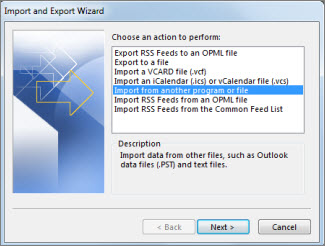In several cases you might want to import Outlook items from an Outlook Data File (.pst).
- You want to move Outlook items from one user email account to replacement email account
- You want to move Outlook items from one computer to aa new computer
- You want to move Outlook items between local folders and an IMAP or Exchange server.
Step 1: Export email, contacts, and calendar items from Outlook to a .pst file
- Click File.

2. Click on Open & Export.

3. Then Import/Export.

4. Select Export to a file.

5. Click Outlook Data File (.pst)> Next.

6. Click Browse to select where to save the Outlook Data File (.pst). Enter a file name, and choose Next to continue.

7. Click Finish to complete the export.
Step 2: Import Outlook items from a .pst file in another outlook
Process the same procedure to import the .pst file. The only different is Select Import from another program or file