|
Microsoft Failover Cluster How to
2008
Cluster Network validation
Best way
to setup 4 nodes in windows cluster
Can I add windows 2008 to windows 2003 cluster
Cluster
failover - network level
Cluster Troubleshooting Tools
Creating a new print group on cluster server
DAG Windows Failover Clustering Configuration
Failover clustered disks
Failover Clustering with internal storage
Folder share with cluster failover
Force VMs to migrate before the host reboots
Geo clustering or multi site clustering
How many network adapters do I need?
How many virtual IPs do I need in cluster server
How to Add a Second Node to the
Cluster in Windows 2008
How to Configure High Availability
for a File Server
How to Create Failback Policies and test It in
Windows 2008
How to Create Failover Cluster In Windows 2008
How to Create a File Share Cluster in Windows 2008
How to Create a Sharing Subfolder in Windows 2008
Cluster
How to enable Cluster Shared Volumes in Microsoft
failover Cluster
How to install Failover Clustering
in Windows 2008
How to move the Quorum disk to SAN
in Windows Cluster Server
How to remove a cluster in Windows 2008 domain
How to use cluster command
Hyper-V CSV using Multi-site clustering
Is NIC Teaming supported in Server Clusters
Multi-site Failover cluster using EqualLogic SAN
Multi-site Clustering with SQL Server 2005 and 2008
Multi site database HA/DR/Maintenance question
Requirements for creating a two-node failover cluster
Setting up cluster on IPv4 network
SQL 2008 multi site Cluster with more than two nodes
SQL Server 2008 GEO/Multisite Clustering
SQL Server 2008 - Multi instance clustering
SQL Server Clustering 2008 (Multi Node)
Steps for
installing a multi-site failover cluster
storage consideration of Always On Failover Cluster Instance
What's Multi-site Failover Clustering
What's New in Windows HPC Server
2008
What disaster recovery options can one have in a multi site
Where can I find installed Windows 2008 Update
Where File Share Majority quorum should be located
why setup database mirroring in cluster environment
Will multi site file clustering still require a third party replication
Windows
2008 Verification of Failover Cluster...
Windows Clustering in Virtual Server
Windows Failover Clustering - Microsoft CAs
Workgroup is not supported for cluster server
Steps for
installing a multi-site failover cluster
Step 1: Connect the cluster servers to the networks
Step 2: Connect the cluster server to the storage
Step 3: Install the failover cluster feature
Step 4: Validate the
cluster configuration
Step 5: Create the cluster
Step 6. How to configure a Node and File Share Majority quorum
Step 1: Connect the cluster servers to the networks
In our example, we created one NIC for management with the
Internet access. Two dedicated NICs for iSCSI connection.

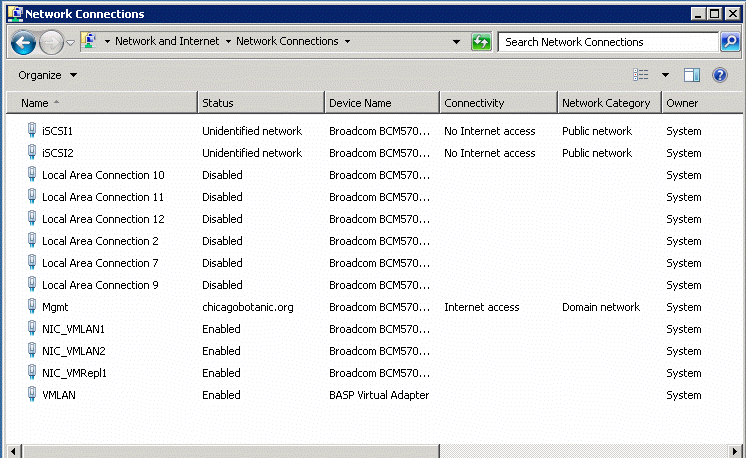
Make sure the cluster network NIC is on the top of the
network advanced settings.
Step 2: Connect the cluster server to the storage
In our case, we use Microsoft iSCSI to access EqualLogic
SAN. For more information about how to configure iSCSI and EqualLogic SAN,
please refer to these pages:
and
Step 3: Install the failover cluster feature
To install Failover Cluster, open the Server Manager and
select Add features and then select failover cluster. Follow the instruction
to install failover cluster feature.
Step 4: Validate the cluster configuration
After install the failover cluster, open Failover Cluster
Manager and then click on Validate a configuration. If not error reported,
continue the next step.
Step 5: Create the cluster
Step 6. How to configure a Node and File Share Majority quorum
Post your questions, comments, feedbacks and suggestions
Contact a consultant
Related Topics
|

This web is provided "AS IS" with no warranties.