|
WINS How to
How to add a WINS
replication partner
How to delete an owner from the WINS database
How to enable WINS
automatic partner configuration
How to delete an owner from the WINS database
1. Open WINS.
2. In the console tree, right click on Active Registrations, select "Delete
Owner"

|
|
3. In Delete Owner, click the owner you want to delete.
4. Select from the following options for deleting records in the WINS
database associated with the owner you are deleting:
o To delete the owner and all of its records from this WINS server only,
click Delete from this server only.
o To replicate deletion of the selected owner and all its records at this
and other WINS servers, click Replicate deletion to other servers
(tombstone). |
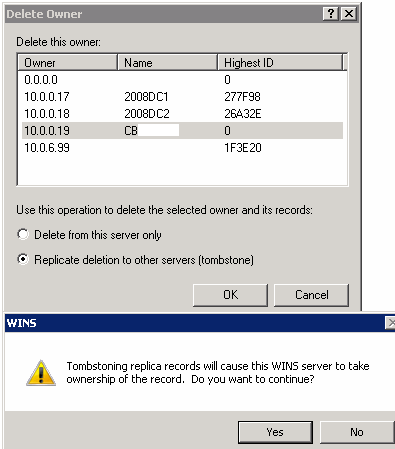
5. When receiving warning, click Yes to continue.
Post your questions, comments, feedbacks and suggestions
Contact a consultant
Related Topics
|
|

This web is provided "AS IS" with no warranties.