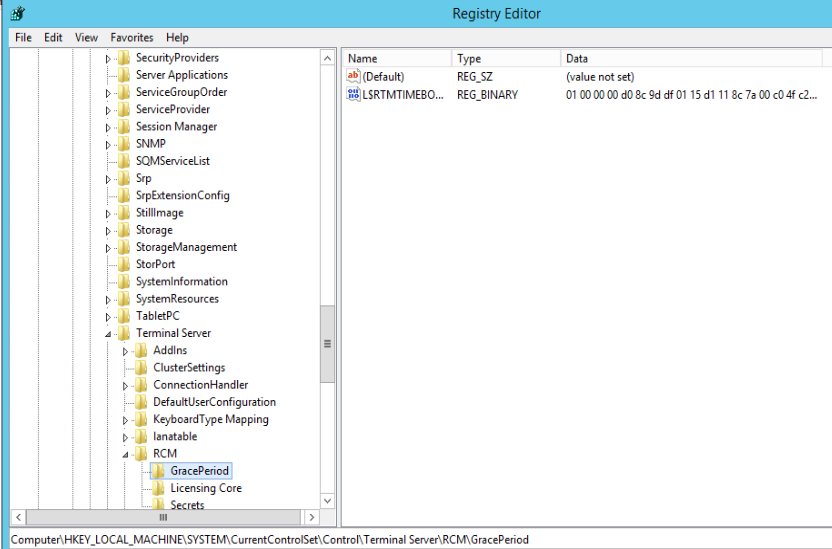- Install the FTP server role under the IIS server role by running Add Roles and Features.

2. After installing FTP server role, open IIS Manager, and navigate to the local server>Site.
3. Right click Site and select Add FTP Site.

4. Enter FTP site name, and Physical path in Site information. Click Next.

5. In Binding and SSL Settings, enter IP address, port, and check No SSL.

6. In Authentication and Authorization Information, check Basic in Authentication, select the users, check Read and Write Permissions.