|
Barracuda How To
Can barracuda backup VM? If yes, how
Copy active database to another Exchange Server using
Barracuda
How to Backup Exchange messages using Barracuda - Step by step with screenshots
How to download and install Firmware in Barracuda Products - Step by step with screenshots
How to modify TCP/IP Settings in Barracuda Backup
How to Open Support Tunnel in Barracuda Backup
How to Reboot or Shutdown Barracuda BackupHow to restore
Hyper-V VM to different location using Barracuda
How to restore a mailbox using Barracuda
How to restore or download data using Barracuda Backup
How to use Web Interface in Barracuda Backup
How to restore
Hyper-V VM to a different location using Barracuda
1. Login Barracuda website.
2. Click on Backup tab and select
Report.
3. In the Backup Report page, navigate to
the vhd you want to restore and click on it. 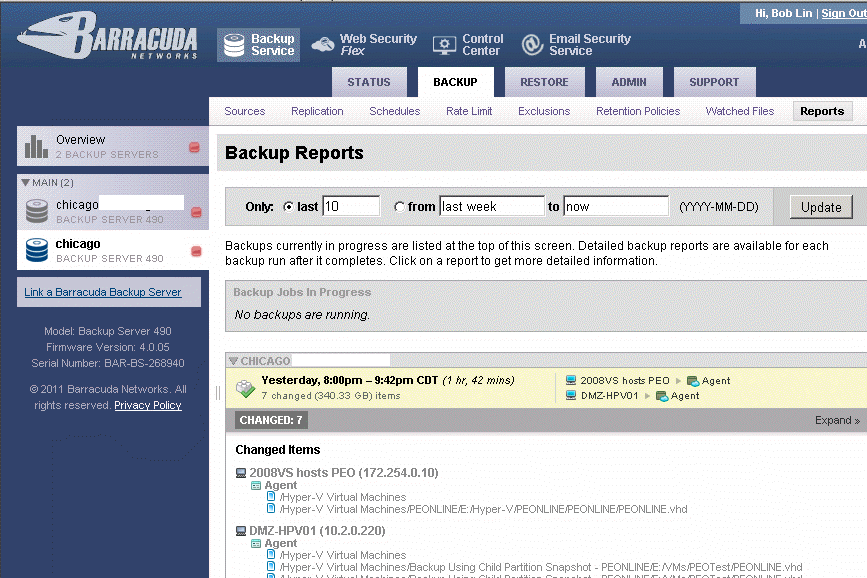
4. in the Restore Browser page, click the
Restore on the one vhd you want to restire.
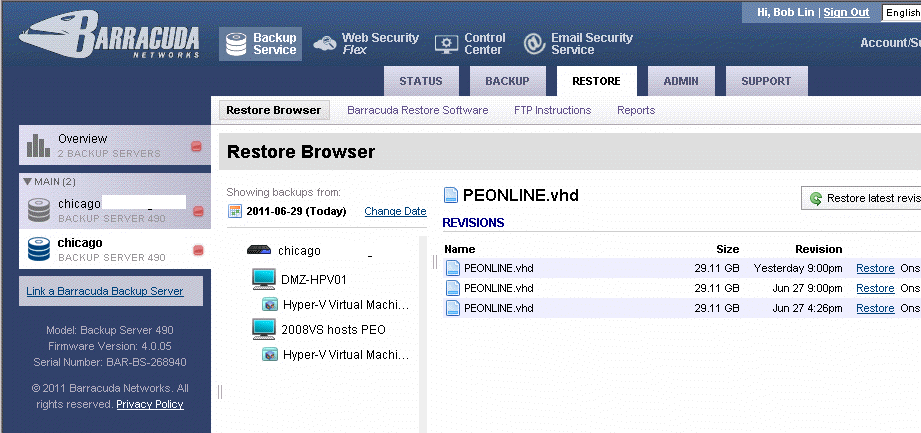
5. In the Restore page, enter the
destination server name or IP address on Restore to and the
drive and folder in the Path.
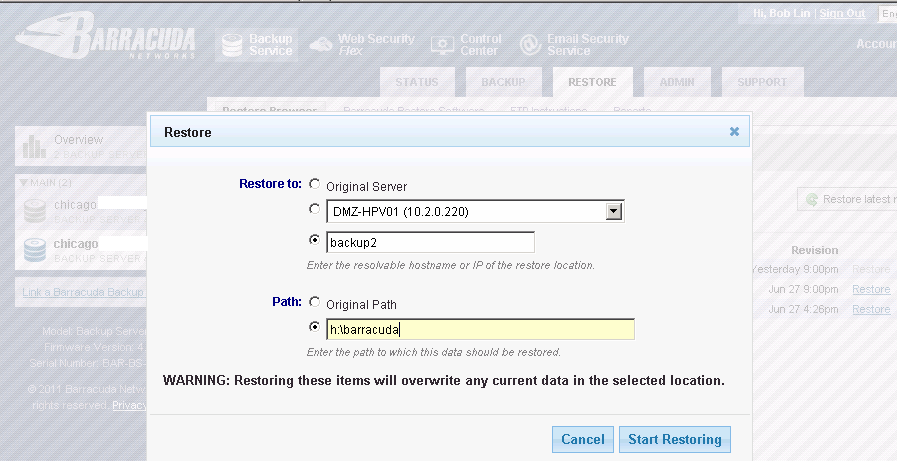
6. Click Start Restoring to start the
restore.
Post your questions, comments, feedbacks and suggestions
Contact a consultant
Related Topics
|

This web is provided "AS IS" with no warranties.