
|
|
|
|||
|
Home | Troubleshooting | Quick Setup | Cisco How to | Data Recovery | Forums | Blog | IT Exam Practice | Services | About Us | Chicagotech MVP | Search | Contact Us | |
|
|
How to access HP Thin Client remotely - Step by step with screenshots
HP Thin Client has VNC build-in and you cab access it use any Internet Browser.
2. After login, you may have ThinPro Control Center with these options: Connect, Disconnect, General Settings, Add, Copy, Delete, Edit, Information, Volume and Shutdown. . 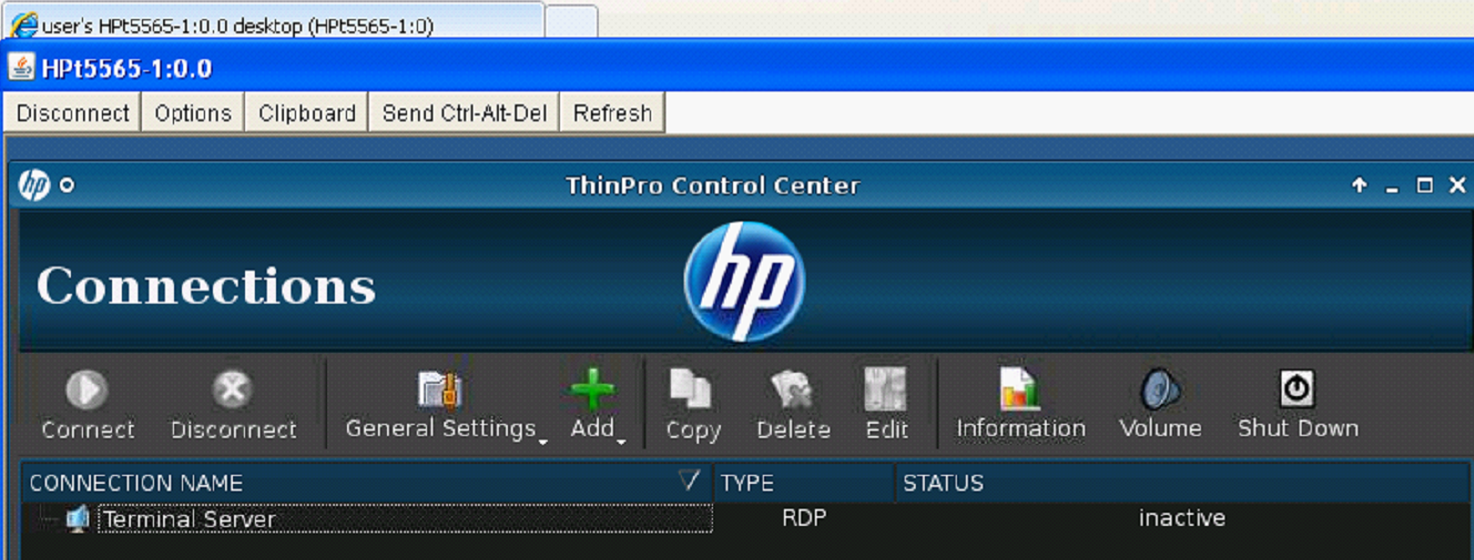
3. If the Thin Client has connect to a Terminal Server, you will see the desktop. 4. On top, you have options to Disconnect VNC and Send Ctrl+Alt+Del.
Post your questions, comments, feedbacks and suggestions Related Topics
|
|
|
|
This web is provided "AS IS" with no warranties.
Copyright © 2002-2018
ChicagoTech.net,
All rights reserved. Unauthorized reproduction forbidden.