|
Blackberry How to
BlackBerry Enterprise Server Express System requirements
Create an account for Blackberry Enterprise Server Express
Create a Microsoft Exchange account and mailbox for Blackberry.
How to assign BlackBerry account permissions to access Exchange
How to check users' status in BlackBerry Manager
How to create a
user account in Blackberry Enterprise Server Express
How to delete users
in BlackBerry Professional Software
How to find PIN # in
Sprint Blackberry phone
How to install Blackberry Enterprise Server Express
How to reset
Blackberry Account Information
How to reset BlackBerry to connect to OWA
How to reset Blackberry
Service password
How to set or
clear Blackberry Enterprise Activation password
Prerequisites Installing BlackBerry Enterprise Server Express
Verify if Besadmin can access a user account in Exchange
How to find PIN # in
Blackberry phone
1. Go to options.
2. Select Status.
How to reset
Blackberry Account Information
Assume you have Sprint Blackberry Curve phone and you want
to reset the account. Here are how to.
A. Reset account on the SmartPhone
1. On the Blackberry Curve phone, select Setup>Email
Settings.
2.In Log in, type the user name and password.
3. Highlight the email address and select Edit. To delete
it, select Delete. You can change the password too.
B. Reset account by accessing web site
1. Access
http://sprint.blackberry.com and login.
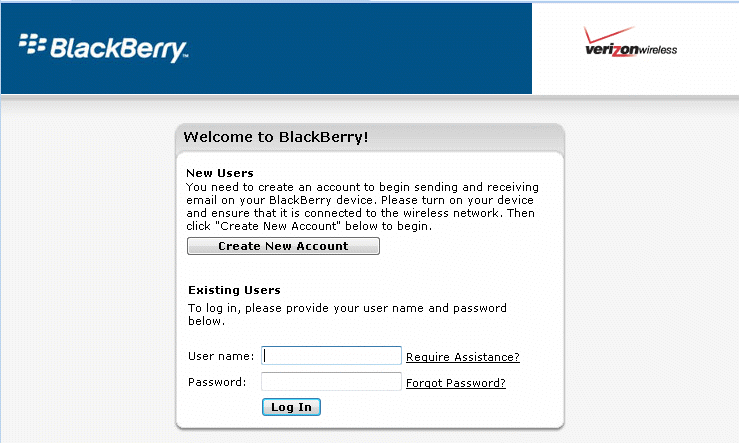
2. In EMail Accounts page, click Set Up Account.
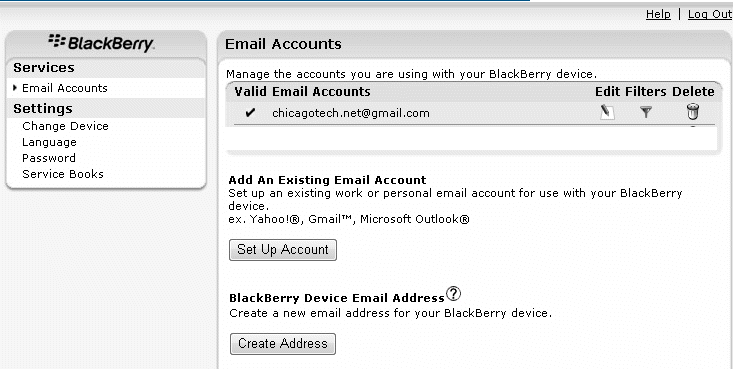
3. In Set Up An Existing Email Account, type your company
email address and password.
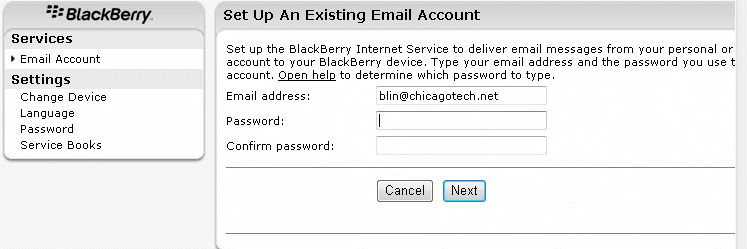
4. You delete the account or change the password.
How to reset Blackberry
Service password
Assume you have Sprint Blackberry Curve phone and you want
to reset the password. Here are how to:
1. Access
http://sprint.blackberry.com and select
Forgot Password.
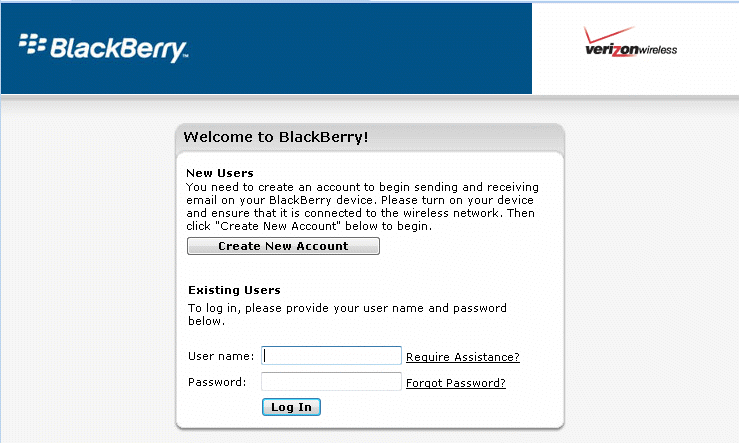
2. Type the username or PIN. Then click Request Password.
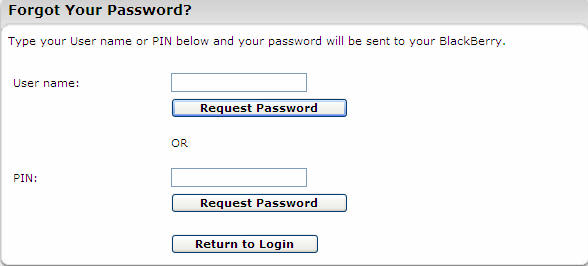
3. Check message in the Smartphone for the password.
Post your questions, comments, feedbacks and suggestions
Contact a consultant
Related Topics
BlackBerry How to
|

This web is provided "AS IS" with no warranties.