|
How to configure Netgear ProSafe VPN Client using Security Policy Editor
7/9
7. Expand Key Exchange (Phase 2) and
click Proposal 1.
- In the right
pane, under IPSec Protocols, choose
Unspecified for SA Life.
- Choose
None
for Compression.
- Check
Encapsulation Protocol (ESP).
Choose the same encryption algorithm you chose in the previous section for
Encrypt Alg, Triple DES in our case.
- For Hash Alg.,
choose MD5 or SHA-1.
- Choose
Tunnel
for Encapsulation.
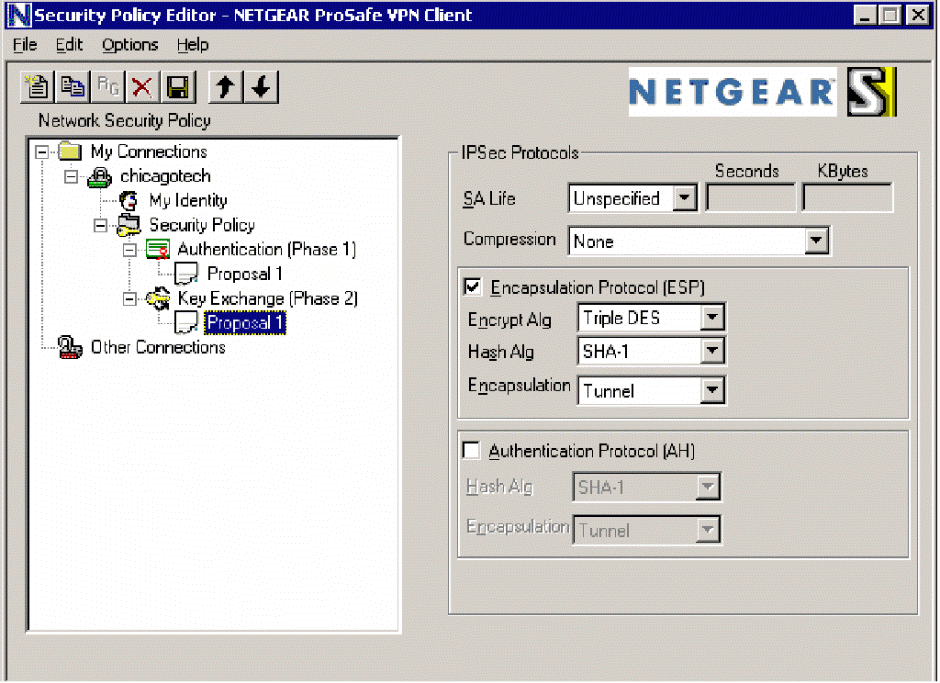
Post your questions, comments, feedbacks and suggestions
Contact a consultant
Related Topics
How to setup VPN
between FVS318 and windows 2000
Parameters Recommended for FVS318 VPN
(Figure)
Configuring the Client-to-Gateway VPN Tunnel on
the FVS318v3 (Figure)
How to configure Windows IPSec
Difference of Tunnel Setting
between local to remote and remote to local
How to check the VPN status on
FVS318
Previous Page
Next Page
|
|

This web is provided "AS IS" with no warranties.